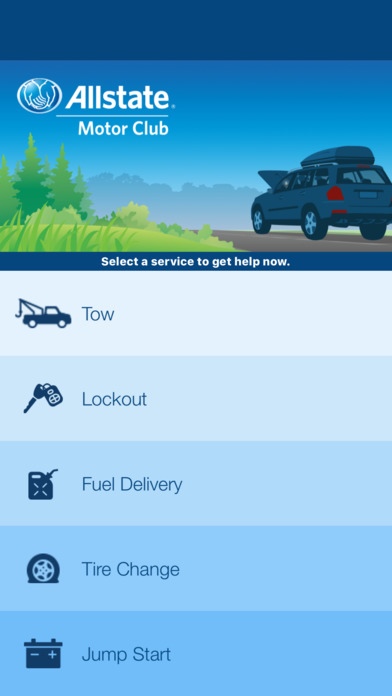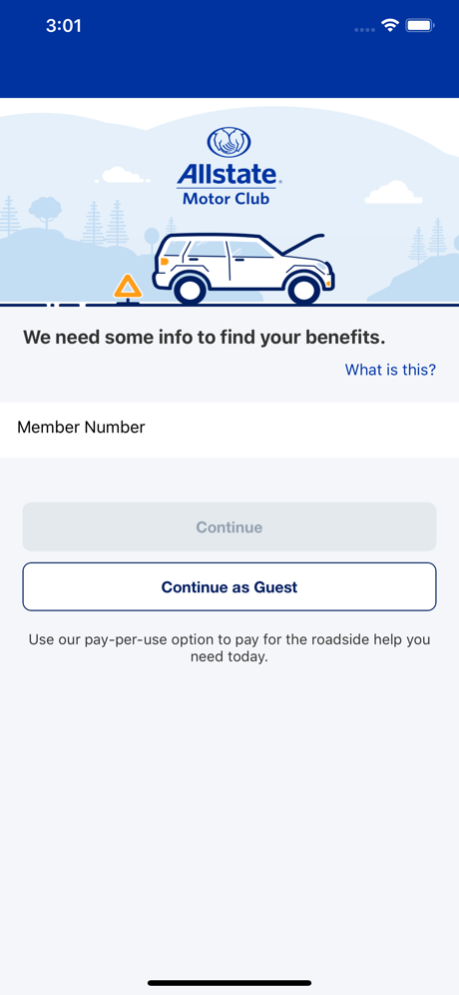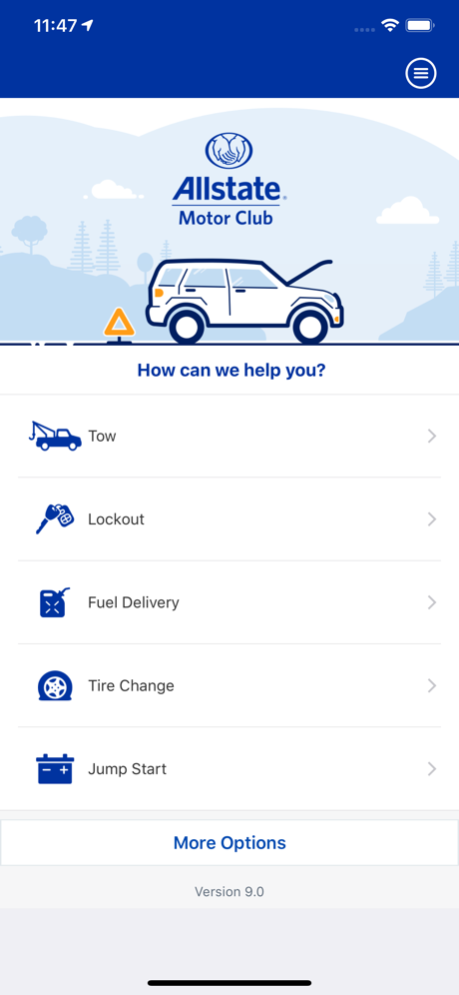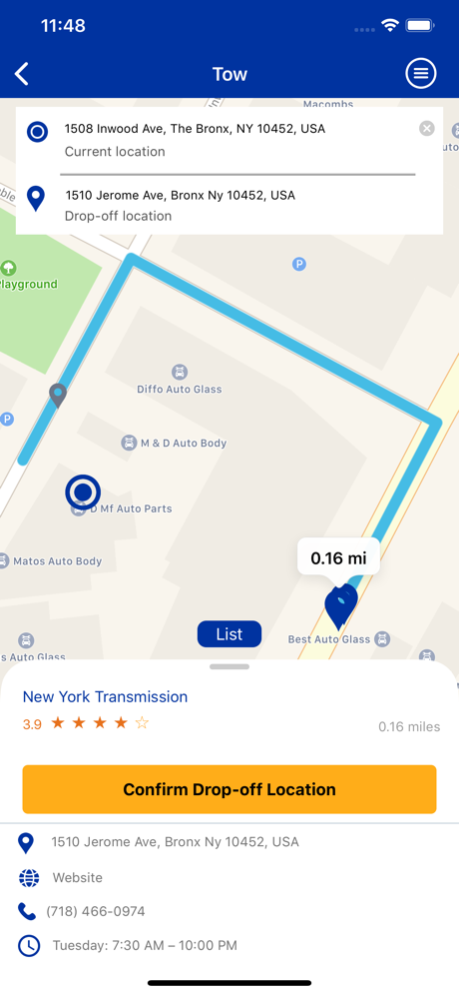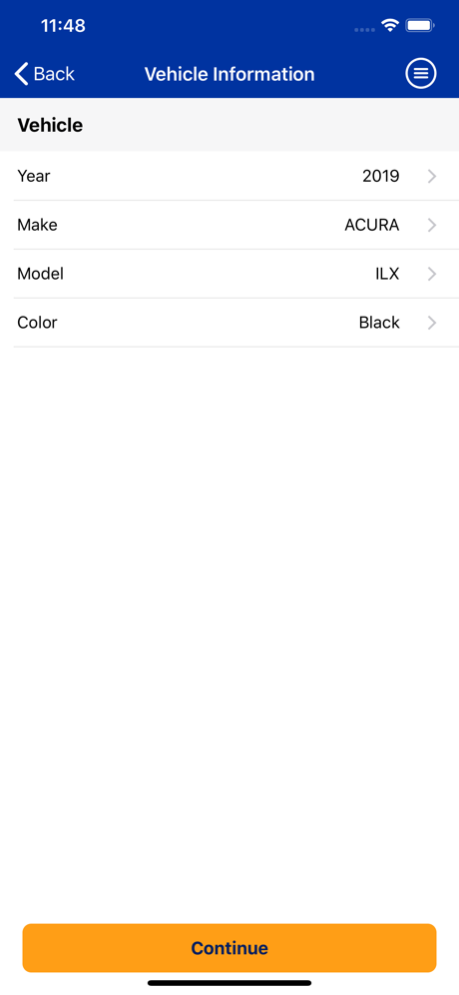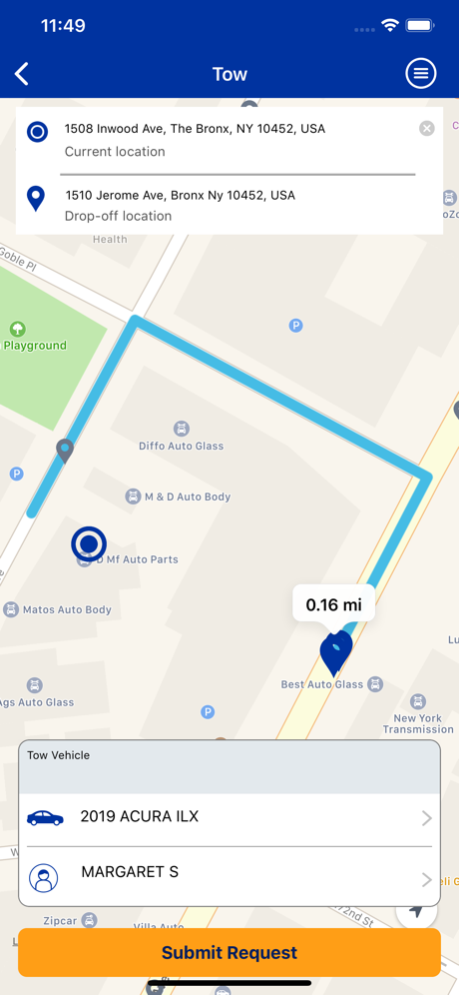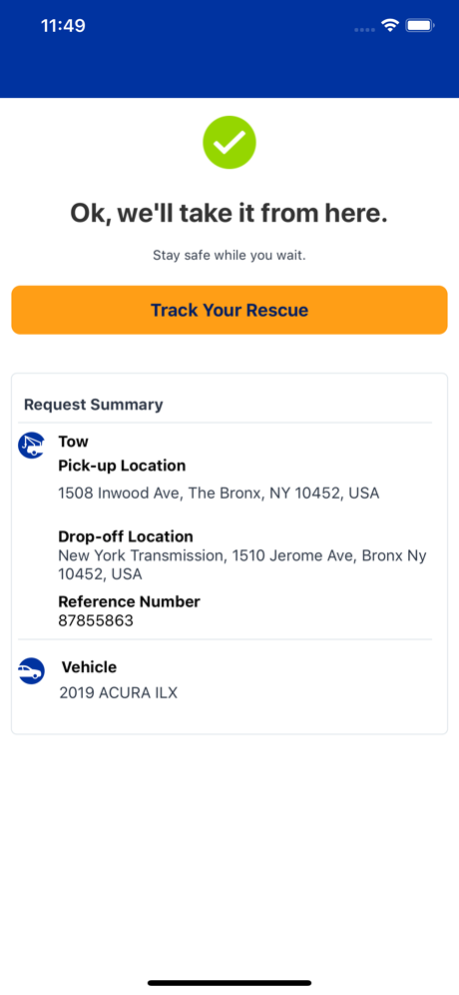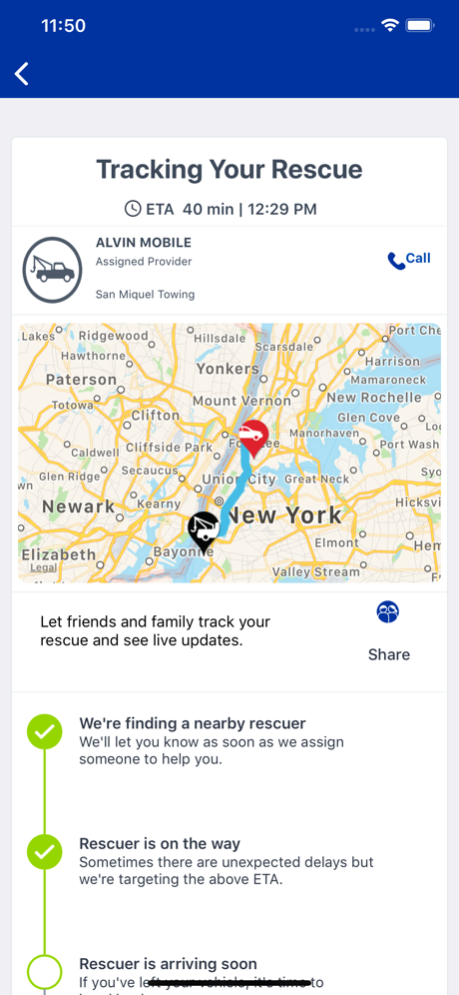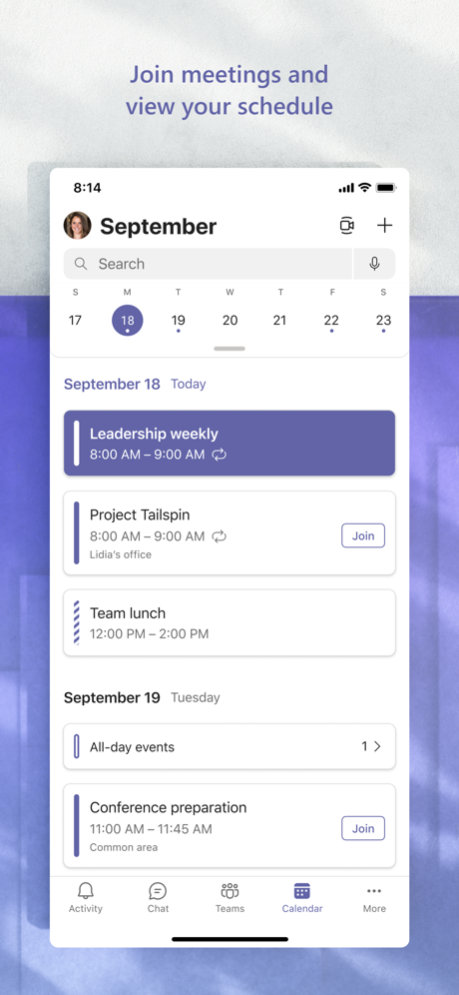Motor Club 15.0
Continue to app
Free Version
Publisher Description
The Allstate Motor Club application enables any user to quickly and easily request roadside assistance to be sent to their location. Leverage Allstate’s nationwide 24/7 roadside service provider network and your phone’s GPS capabilities to route assistance to your location. Service providers are qualified and satisfaction is assured.
The application is designed to also help Allstate Motor Club members access the benefits of their membership plan. But you don’t have to be a member to use the app.
Download the app and it will:
Track Your Location (or enter address yourself)
Suggest Vehicle Drop-Off Locations
Find Nearest Allstate Selected Service Providers - with shortest estimated arrival times
Show Service Provider Info – company name, phone & technician name
Give Status Updates – shows your technician’s whereabouts on map
Alert Your Family – service sends your family or friends an email on your situation
Provide Live Customer Service Backup – 24/7 in case you need additional help with your request
Services for vehicles outside Allstate Motor Club membership are subject to fees.
Jan 15, 2022
Version 15.0
This update is to make the move our website smoother and get you back on the road as fast as possible.
About Motor Club
Motor Club is a free app for iOS published in the Recreation list of apps, part of Home & Hobby.
The company that develops Motor Club is Allstate Enterprises, LLC. The latest version released by its developer is 15.0.
To install Motor Club on your iOS device, just click the green Continue To App button above to start the installation process. The app is listed on our website since 2022-01-15 and was downloaded 16 times. We have already checked if the download link is safe, however for your own protection we recommend that you scan the downloaded app with your antivirus. Your antivirus may detect the Motor Club as malware if the download link is broken.
How to install Motor Club on your iOS device:
- Click on the Continue To App button on our website. This will redirect you to the App Store.
- Once the Motor Club is shown in the iTunes listing of your iOS device, you can start its download and installation. Tap on the GET button to the right of the app to start downloading it.
- If you are not logged-in the iOS appstore app, you'll be prompted for your your Apple ID and/or password.
- After Motor Club is downloaded, you'll see an INSTALL button to the right. Tap on it to start the actual installation of the iOS app.
- Once installation is finished you can tap on the OPEN button to start it. Its icon will also be added to your device home screen.